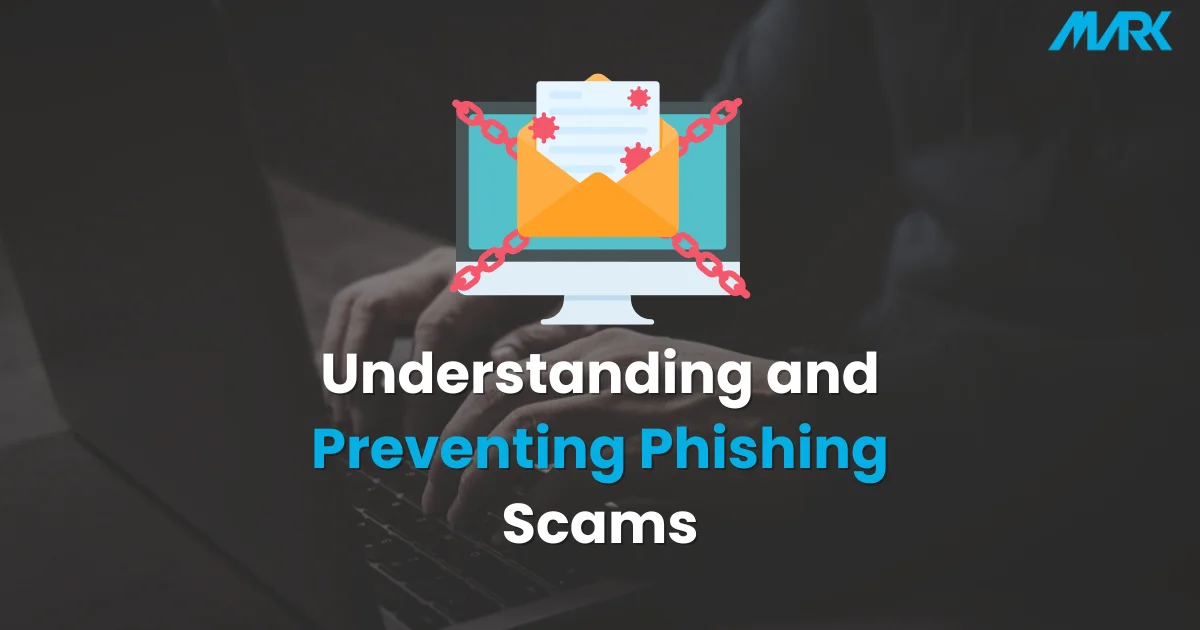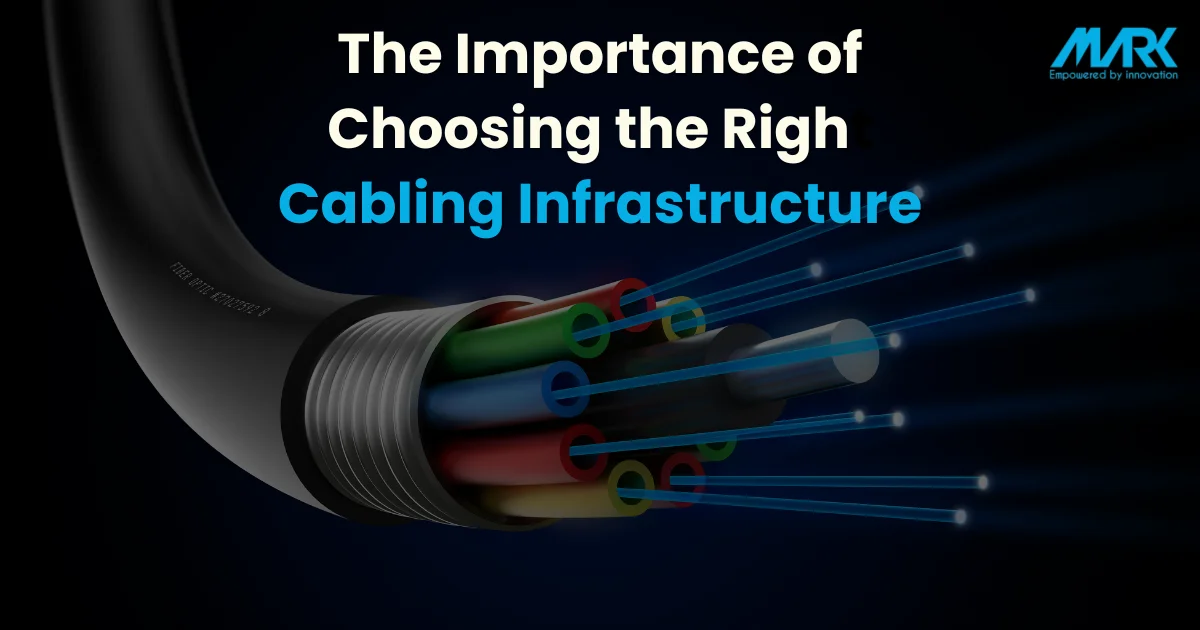Are you at home and struggling with a poor Wi-Fi connection? Suppose you are watching an intense football match only to get disturbed by the buffering wheel. Nobody is a fan of bad wi-fi signals.
Everyone wants to enjoy seamless surfing with an uninterrupted wi-fi speed. Having a disturbed connection at home can get frustrating at times. In this blog, we are going to discuss the tips that you can apply to enhance and strengthen your wi-fi connectivity on the go.
1. Check Your Wi-Fi Signal
The strength of your wi-fi signal determines its speed. More strength equals more constant uninterrupted wi-fi connection. Having a weak wi-fi strength will lead to a poor wi-fi connection.
If your wi-fi is acting like a hard nut to crack, don’t worry. You need to check its signal strength. This marks the initial step when you are trying to fix a bad wi-fi signal at home. Are you thinking about how to check your wi-fi signal strength?
Open your phone, tablet, or laptop, it’s that easy. Click on your wi-fi connection. You would either see excellent or poor strength on your screen. If your wi-fi is in some area where signal transmission is going to be weak, you will have poor wi-fi strength.
2. Find The Root Cause of the Problem
There are several key factors responsible for a weak wi-fi strength. Let’s identify them step-by-step. Whenever I think about having poor wi-fi strength, strong walls are the first thing that hits my mind. Now, you must be wondering why strong walls only exist.
See, if your wi-fi signal is getting obstructed by a strong wall, you are never going to have a stable wi-fi connection at home. But solving this problem is not so hard. You need to change the location of your wi-fi router. Always keep it in an open area in your home where it’s free from obstructions.
Secondly, an old router can also be the culprit behind a weak wi-fi signal. With advancements in technology, different telecom providers aim to offer ultra-high-speed internet to their users. This not only enhances the user experience but also helps them stay connected while enjoying the seamless Internet speed.
But, if you have a router that transmits signals at a speed of up to 60 Mbps your telecom provider is offering you 300 Mbps. Your router won’t sustain the extra load. It will keep transmitting signals at a sound of 60Mbps or less resulting in a poor wi-fi connection
Electronic devices and adjacent networks can weaken your wi-fi signal strength too. Avoid keeping any electronic device close to your wi-fi router. Lastly, if many devices are connected on the same wi-fi network, it can lead to weaker wi-fi strength.
3. Keep Your Router in the Right Place
You must consider changing your router’s location if you want to increase the strength of the wi-fi signal. Location plays a crucial role in determining the weaker wi-fi signals. A wi-fi router situated close to a strong wall is not an ideal place. Strong walls act as an obstruction to these wi-fi signals and reduce its overall strength.
Keep your wi-fi router far from any electronic device like a microwave or refrigerator. It is not going to transmit signals properly. Don’t keep the wi-fi router close to the reach of any electronic device.
You should always refrain from staying connected to many devices on the same network. If you want to avoid weaker wi-fi signals, set up a wi-fi router. In your home, it should be kept in the open areas. This will help it to avoid any obstructions which will significantly enhance the wifi strength and its connectivity.
4. Get a Better Router
An old outdated router can significantly kill the strength of your wi-fi signal. If you are still holding on to the router that you purchased years ago during a summer sale, please get rid of it. It’s time to invest in newer wi-fi router models. These new models are robust and come with advanced features, and updated hardware which will significantly improve your wi-fi strength.
5. Use Boosters and Extenders
Wi-Fi boosters and extenders can be used if want to enjoy a strong connection everywhere in your house. The weak signal strength will be enhanced if you cannot change the location of your wi-fi router.
These are wi-fi accessories that are used in the areas of the house with strong walls and electronic devices. This approach helps to increase the strength of your wi-fi signal effectively. It also boosts the wi-fi coverage all over your place significantly.
6. Keep Your Wi-Fi Safe
It is important to protect your wi-fi from the reach of data thieves and scammers. To secure your wi-fi permanently, start by keeping a strong password. You can use passphrases. Passphrases are nothing but a combination of uppercase, and lowercase letters with numbers and symbols.
Avoid keeping your personal information so that scammers can have a hard time getting into your wi-fi network. Never use your name, date of birth, or your pet’s name in the wi-fi password. Create a unique password that is strong enough to trick the scammers. The goal here is to make the password difficult for the scammers but easy for us! Use strong encryption software to enhance the security of your wi-fi. Don’t forget to activate firewall settings.
Elevate Your Home Wi-Fi Experience with TMI Dubai
Say goodbye to weak wifi signals! Enjoy faster speeds and better connectivity with our wifi range booster.
Frequently Asked Questions (FAQ’s)
How to check if my Wi-Fi is weak?
Open a device of your choice – phone, tablet, laptop anything. Choose your wifi network from the wi-fi options. You would either see an excellent or poor strength on your screen.
What can make my Wi-Fi weak?
Many factors can contribute to a weaker wi-fi connection such as strong walls, and large objects. They act as an obstruction and make the wi-fi signal weak. Also, electronic devices can decrease the strength of the wi-fi.
Where should I keep my Wi-Fi router?
Keep your wi-fi router in an open space in your home. It should not be obstructed by any large object or electronic device. That way, it can reach everywhere in your home better.
Should I buy a new router?
Well, it depends on you. If your wi-fi is still acting weird after everything. Please get a new wi-fi router. Make sure the router comes with updated hardware and specifications.
How to keep my Wi-Fi safe from hackers?
Wi-fi can be kept safe from hackers by keeping a password. It should be strong yet unique at the same time. Use passphrases in your wi-fi password to make it strong. Don’t give out personal information while keeping your password like date of birth, name, and more. If you want to add a layer of security, please invest in encryption software.
Conclusion
Having strong wi-fi strength at home will let you enjoy a seamless browning and surfing experience. You will not be bothered by the interrupted internet connection. Once you have encountered the problem, you would enjoy a strong wi-fi. The basic tips that we discussed in this blog, you need to follow them. It will help you solve the problem quickly. Invest your time to find the root cause and fix it to enjoy a smooth internet connection everywhere in your house.